Description
Certainly! Here’s a simplified datasheet for the Genata Wireless Access Point (AP) GNT-AP670, using shorter sentences and language that an 11-year-old can easily understand:
—
**Genata Wireless Access Point (AP) GNT-AP670**
**What is it?**
The Genata Wireless Access Point (AP) GNT-AP670 is a device that helps you connect to the internet wirelessly. It’s like a Wi-Fi router that makes your internet signal strong and fast in your home or office.
**Key Features:**
– **Wireless Connectivity**: It sends out Wi-Fi signals so you can use the internet on your phone, tablet, or computer without plugging in cables.
– **Fast Speeds**: It supports fast internet speeds, so you can watch videos, play games, and download things quickly.
– **Easy Setup**: You can set it up easily by plugging it into your existing internet connection and following the simple instructions.
– **Multiple Devices**: It allows many devices (like phones and laptops) to connect to the internet at the same time, all using the same access point.
**Why is it useful?**
Imagine you want to use the internet on your tablet in your room. Instead of sitting next to a router with cables, you can use the Genata AP to get internet wirelessly. It makes it easy to use the internet anywhere in your home.
**How to use it:**
1. **Connect to Internet**: Plug the Genata AP into your existing internet connection using a cable.
2. **Set Up Wi-Fi**: Follow the instructions to set up Wi-Fi. You can choose a name for your Wi-Fi network and a password to keep it safe.
3. **Connect Devices**: Use your phone, tablet, or computer to find the Wi-Fi network and enter the password. Now you can use the internet wirelessly!
**Example Uses:**
– Watching videos on your tablet in your room.
– Playing online games on your console without cables.
– Doing homework on your laptop in different rooms.
**Safety and Tips:**
– Keep your Wi-Fi network password safe to prevent others from using your internet without permission.
– Place the Genata AP in a central location for the best Wi-Fi coverage in your home.
**Conclusion:**
The Genata Wireless Access Point (AP) GNT-AP670 makes it easy to connect to the internet wirelessly anywhere in your home or office, providing fast and reliable Wi-Fi for all your devices.
—
This should provide a clear and simple overview of the Genata Wireless Access Point (AP) GNT-AP670 for younger audiences.









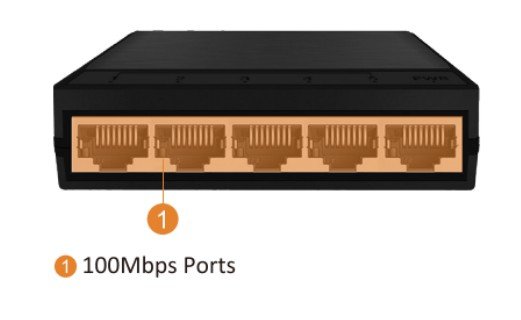
Reviews
There are no reviews yet.